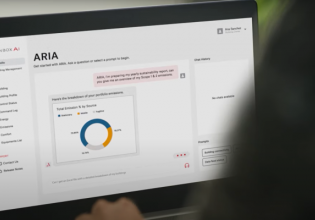A
Ok..I'm running Simatic v5, S7-300 315-2 DP PLC, have a PC Adapter v5.0
Questions are: the memory module on the PLC is missing..is this critical to running the S7?
If not, I can't get the PC to recognize the S7...any idea?
TIA!
Questions are: the memory module on the PLC is missing..is this critical to running the S7?
If not, I can't get the PC to recognize the S7...any idea?
TIA!