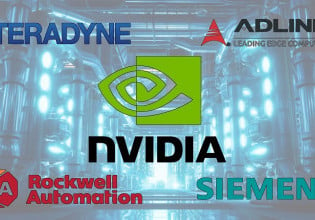C
I am new to the aspect of configuring 1747-SN. We have three chassis, one of which has a SLC 5/05 processor (in Slot-0) and a Scanner 1747-SN (Slot-1). A RIO adapter is present in Slot-0 each of the other two chassis. The first chasis with SLC 5/05 has two racks (total 2x10 slots). The second chassis is also has two racks (2x10 slots) and the third Chassis has one rack with a total of 7 slots. using this information how do I configure the scanner? Do I need the Advanced Programming Software? I have downloaded the Manual 174766.pdf but is not helping me. Could anyone help me in this aspect? Thanks.