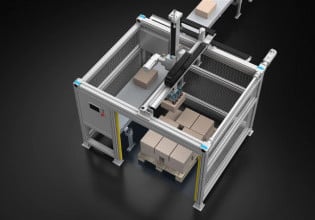P
How to edit the time and date from TP170B HMI.
The HMI date and time editable setting is being enabled.
The HMI read the real time data from PLC CPU and the date and time data are correct.
When editing the via HMI, it won't override.
The HMI date and time editable setting is being enabled.
The HMI read the real time data from PLC CPU and the date and time data are correct.
When editing the via HMI, it won't override.