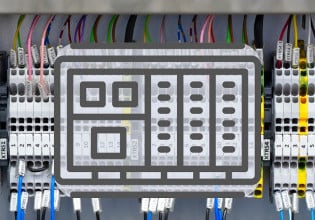E
I am working with a program on a Siemens PLC that communicates with InTouch. I need to find the tag values that Intouch sends to the PLC so I can use it somewhere else.
Can someone please explain to me how to find all the values intouch sends to the PLC and the other way around?
Can someone please explain to me how to find all the values intouch sends to the PLC and the other way around?