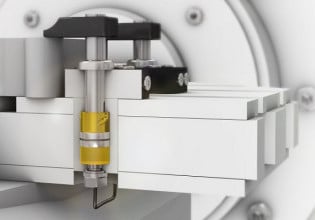D
Hello,
I am working with OPC communications but I do not understand yet what is actually OPC and how it works. I thought it is a protocol, but looking for info in internet I saw that it is actually a kind of gateway which converts any protocol to windows data in order to make all the HMI understand the data wherever the info comes.
I have the following questions:
- How do OPC works?
- Where are physically the client and the server? In the PLC and in the HMI computer? Or both in the same computer?
- If the client is in the computer and the server in the PLC, if I want to start communications, should they communicate through Modbus for example? so what is OPC for?
- What is the native protocol?
- What is API?
I know there is kind of communication between client and server, but I don't know how do they communicate if OPC is not a protocol. they use others? A further explanation would be useful for me, because I'm used to see Modbus master\slave protocols and this is new for me.
Thank you very much in advance.
Regards,
Daniel
I am working with OPC communications but I do not understand yet what is actually OPC and how it works. I thought it is a protocol, but looking for info in internet I saw that it is actually a kind of gateway which converts any protocol to windows data in order to make all the HMI understand the data wherever the info comes.
I have the following questions:
- How do OPC works?
- Where are physically the client and the server? In the PLC and in the HMI computer? Or both in the same computer?
- If the client is in the computer and the server in the PLC, if I want to start communications, should they communicate through Modbus for example? so what is OPC for?
- What is the native protocol?
- What is API?
I know there is kind of communication between client and server, but I don't know how do they communicate if OPC is not a protocol. they use others? A further explanation would be useful for me, because I'm used to see Modbus master\slave protocols and this is new for me.
Thank you very much in advance.
Regards,
Daniel