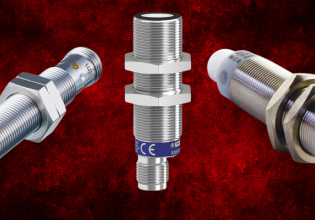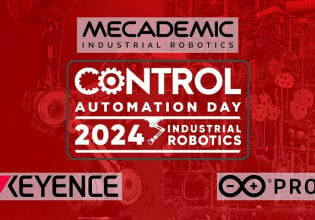In DCS GE MarkVIe how to make back-up of control logic in published pdf file?
- Thread starter rollymts
- Start date
Scroll to continue with content
rollymts,
Your question is not clear.
If you want to print a copy of the application code (the control logic) of a Mark VIe, you need to click on File|Print and follow the prompts. (You can use the 'Help' feature of ToolboxST to learn how to print the application code, also....)
You should know that printing the application code ("control logic") will usually require several hundred pages of paper (unless you print it double-sided), AND the printed version looks nothing like what you see when looking at the application code in Toolbox.
And, it can't be "un-pdfed" to recover from some kind of hard drive failure, either.
If you want an electronic back-up of the application code, and configuration information, you need to use the 'Help' feature of ToolboxST to learn how to create an archive of the project file.
So, again, your question is unclear--but I strongly suggest you use (start using) the 'Help' feature of ToolboxST (since it seems you don't want to read the manuals). The information is there, it's available using 'Help' and it's exactly the same as what's in the manual(s). And, you don't have to search the manuals to find it--just use the Search function of 'Help'--it's simple.
Best of luck!
Your question is not clear.
If you want to print a copy of the application code (the control logic) of a Mark VIe, you need to click on File|Print and follow the prompts. (You can use the 'Help' feature of ToolboxST to learn how to print the application code, also....)
You should know that printing the application code ("control logic") will usually require several hundred pages of paper (unless you print it double-sided), AND the printed version looks nothing like what you see when looking at the application code in Toolbox.
And, it can't be "un-pdfed" to recover from some kind of hard drive failure, either.
If you want an electronic back-up of the application code, and configuration information, you need to use the 'Help' feature of ToolboxST to learn how to create an archive of the project file.
So, again, your question is unclear--but I strongly suggest you use (start using) the 'Help' feature of ToolboxST (since it seems you don't want to read the manuals). The information is there, it's available using 'Help' and it's exactly the same as what's in the manual(s). And, you don't have to search the manuals to find it--just use the Search function of 'Help'--it's simple.
Best of luck!
Thanks for the reply. To rephrase the question I want a soft copy of control logic in pdf file for Steam Turbine Mark VIe , I'm familiar with other control like Emerson Ovation we can published in Ovation Developer studio. Do you have any procedure for creating back-up in PDF for all control logic of Steam Turbine Mark Vie.rollymts,
Your question is not clear.
If you want to print a copy of the application code (the control logic) of a Mark VIe, you need to click on File|Print and follow the prompts. (You can use the 'Help' feature of ToolboxST to learn how to print the application code, also....)
You should know that printing the application code ("control logic") will usually require several hundred pages of paper (unless you print it double-sided), AND the printed version looks nothing like what you see when looking at the application code in Toolbox.
And, it can't be "un-pdfed" to recover from some kind of hard drive failure, either.
If you want an electronic back-up of the application code, and configuration information, you need to use the 'Help' feature of ToolboxST to learn how to create an archive of the project file.
So, again, your question is unclear--but I strongly suggest you use (start using) the 'Help' feature of ToolboxST (since it seems you don't want to read the manuals). The information is there, it's available using 'Help' and it's exactly the same as what's in the manual(s). And, you don't have to search the manuals to find it--just use the Search function of 'Help'--it's simple.
Best of luck!
rollymts,
Well, not every control system creates back-ups in the same manner--or uses the same terms for back-ups. So, sometimes you need to forget what you know from other control systems and follow the instructions you were given in the first response:
"If you want an electronic back-up of the application code, and configuration information, you need to use the 'Help' feature of ToolboxST to learn how to create an archive of the project file." (The added emphasis is mine.)
So, since you don't seem to be capable of doing that without some digital hand-holding, here is a snippet of looking up "archive" (without the double-quotation marks) in the ToolboxST Help file:

What you seem to be wanting to create is an electronic ("soft") back-up of the software used to configure the Mark VIe to control the steam turbine at your site. GE calls that an "archive" (just like I did in my initial response). From the first window that opens when you open ToolboxST (the "main" project window), click on 'File' on the Menu bar, then click on 'Archive System...' in the File dropdown, and follow the instructions. If you're not sure what to archive, let the default selections made by the software do it for you.
NOW, you can't use a .pdf reader/viewer/app to look at the compressed .zip file that's created, but it IS a duplicate of what had been used up to that point to configure the Mark VIe controlling and protecting the steam turbine and auxiliaries at your site. You can open the archive using ToolboxST if you need to in the future (you just need to remember where it was saved...). [See the 'Extract System Archive...' selection just below 'Archive System...']
BUT, if you want a "readable" archive of the software and configuration information, to my knowledge there's no simple way to do that, and there's no way to do it for the entire project (all components--such as the Mark VIe, a Mark VIes, any HMI(s), a time-synch master, an exciter, etc.). For that the best you can do is do the print routine AND print all of the Configuration information from the 'View' selection on the Menu bar for each of the components of the entire project. NOT an easy task, and no, there's no procedure written or going to be written for that.
All of this is in the manual, too. And, sometimes, going through a printed copy of the manual (when you have some free, quiet time) is the very best thing one can do. Have some Post-It Note flags and use them to mark sections you want to go back to. Don't stop and read every interesting thing you find--just slowly page through the manual and mark sections you didn't know existed. And, I GUARANTEE you will learn new words and terms that you will be able to relate to the existing words and terms you know so well from other control systems.
RTFM. Read The ... F.... er, ..., Fine Manual
Or, use the 'Help' feature.
But don't whinge when you don't get the precise answer you are looking for when you are using incorrect words and terms and don't explain your request very well.
You're welcome.
Blessed day.
Well, not every control system creates back-ups in the same manner--or uses the same terms for back-ups. So, sometimes you need to forget what you know from other control systems and follow the instructions you were given in the first response:
"If you want an electronic back-up of the application code, and configuration information, you need to use the 'Help' feature of ToolboxST to learn how to create an archive of the project file." (The added emphasis is mine.)
So, since you don't seem to be capable of doing that without some digital hand-holding, here is a snippet of looking up "archive" (without the double-quotation marks) in the ToolboxST Help file:

What you seem to be wanting to create is an electronic ("soft") back-up of the software used to configure the Mark VIe to control the steam turbine at your site. GE calls that an "archive" (just like I did in my initial response). From the first window that opens when you open ToolboxST (the "main" project window), click on 'File' on the Menu bar, then click on 'Archive System...' in the File dropdown, and follow the instructions. If you're not sure what to archive, let the default selections made by the software do it for you.
NOW, you can't use a .pdf reader/viewer/app to look at the compressed .zip file that's created, but it IS a duplicate of what had been used up to that point to configure the Mark VIe controlling and protecting the steam turbine and auxiliaries at your site. You can open the archive using ToolboxST if you need to in the future (you just need to remember where it was saved...). [See the 'Extract System Archive...' selection just below 'Archive System...']
BUT, if you want a "readable" archive of the software and configuration information, to my knowledge there's no simple way to do that, and there's no way to do it for the entire project (all components--such as the Mark VIe, a Mark VIes, any HMI(s), a time-synch master, an exciter, etc.). For that the best you can do is do the print routine AND print all of the Configuration information from the 'View' selection on the Menu bar for each of the components of the entire project. NOT an easy task, and no, there's no procedure written or going to be written for that.
All of this is in the manual, too. And, sometimes, going through a printed copy of the manual (when you have some free, quiet time) is the very best thing one can do. Have some Post-It Note flags and use them to mark sections you want to go back to. Don't stop and read every interesting thing you find--just slowly page through the manual and mark sections you didn't know existed. And, I GUARANTEE you will learn new words and terms that you will be able to relate to the existing words and terms you know so well from other control systems.
RTFM. Read The ... F.... er, ..., Fine Manual
Or, use the 'Help' feature.
But don't whinge when you don't get the precise answer you are looking for when you are using incorrect words and terms and don't explain your request very well.
You're welcome.
Blessed day.