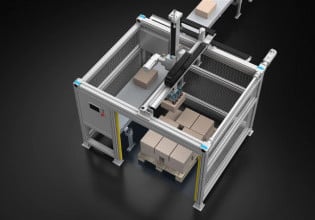A
The hard disk of plant system PC has 4.2GB capacity. It had two partitions 2.1 GB each. Unfortunately by some one inserting DOS system disk the "C" drive was formatted and the complete data on drive "C" was lost. The back-up of this data was kept on drive "D". The system in not detecting the drive "D". It shows one logical drive "C" only (fdisk). Some can help to restore the drive "D" without loss of data. So that the back-up could be copied on "C".