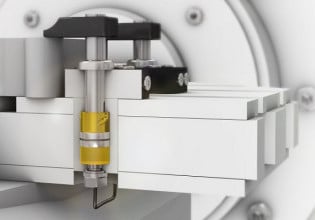E
I collected data of Mark V by View2T, but it is a little difficult to analyse it before it is transferred to trend graphic. And I have seen the TA from GE have a software can do this task, but I forgot the name of it, could you tell me what is the software name and any other software can do this job?
Best Regards,
Best Regards,