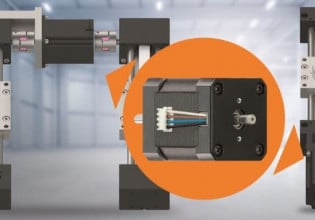First off, I'm a Compleat Beginner. I would like to control this 16-relay Denkovi board over the internet so I can maintain my aquarium when I'm away. Doubtless Denkovi's instructions are excellent for someone who knows what he's doing, but I don't know what I'm doing, so the heavy concentration of jargon and acronyms just makes my eyes go blank. Is there a noble soul out there who could give me a rough summary of how to proceed?
http://denkovi.com/wifi-16-relay-board-modBus-tcp#third_parity_software
chrome-extension://efaidnbmnnnibpcajpcglclefindmkaj/viewer.html?pdfurl=http%3A%2F%2Fdenkovi.com%2FDocuments%2Fwifi-16-relay-modbus%2Fcurrent-version%2FUserManual_WiFi16_ModBus.pdf&clen=1982648&chunk=true
http://denkovi.com/wifi-16-relay-board-modBus-tcp#third_parity_software
chrome-extension://efaidnbmnnnibpcajpcglclefindmkaj/viewer.html?pdfurl=http%3A%2F%2Fdenkovi.com%2FDocuments%2Fwifi-16-relay-modbus%2Fcurrent-version%2FUserManual_WiFi16_ModBus.pdf&clen=1982648&chunk=true