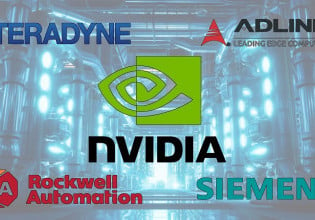Why Being Smart Can Be Dangerous: Tips to Make Your Facility Smart and Safe
Are smart devices opening production to attacks? This article provides several tips to ensure your facility is staying smart and safe.
As technology advances, companies need to stay competitive. However, how can companies know if a new connected smart technology creates a security risk? The following is part one of a two-part series that will offer three tips for safe and smart production.
If It Is Connected, It Needs to Be Protected
Digital security and physical security are very similar. For example, if you don’t have valuable things in your home, locking windows and doors may be enough to keep out unwanted visitors. If you have something of great value in a house, you might need a security system to keep unwanted visitors at bay.
However, if you have something of such value, a thief could always smash through a wall to grab valuables; it’s all a matter of how bad the other party wants what’s in your house. Relating this to manufacturing and digital security, generally, a hacker isn’t going to try to access what’s in your ‘house’ if it isn’t valuable.
Hacker bots have been created to autonomously roam the web looking for weaknesses. It doesn't matter if a smart device isn’t offering any control parameters, overloading a smart device with data could shut it down.
If there is software in place to stop production if data is outside a set range a hacker bot able to gain entry to a monitoring device could stop production.
Understanding What Is Connected and Why
Security concerns are real, but shouldn’t scare companies away from adopting devices that would help make them more competitive. Understand what is connected and why. Knowing where data is and where it needs to go will show where firewalls, partitions, or multiple networks could add security.

Connecting LAN cables to the router.
Also, having a LAN that isn’t connected to the internet can eliminate outside security risks. Having an internal partitioning, or multiple LANs, can help secure software, devices, and data. However, remember any access points between sections or networks could be another potential security risk.
Partition, Encryption, and Protection
Partitioning still means you are vulnerable to internal attacks such as employees, vendors, contractors, and other third parties that may need to access a network. This is why many companies will require people to sign in to a network with individual passwords. Taking advantage of partitioning helps track threats, and if devices are suspected of being a security risk individual access points can be removed or blocked.
Additionally, many connected devices will come with end-to-end encryption. If someone gains access without permission they will only see codes and symbols that shouldn’t be able to be understood.
Having this architecture of partitioning, passwords, and encryptions makes it difficult for unauthorized persons to gain access to the network, or see if there is anything of any value within the network.
Many LAN devices, routers, and hubs already have different security and partitioning capabilities. Companies should be taking advantage of these basic security features which can be found with a quick internet search.
However, companies should consider finding professional IT help if they don’t have an internal department to see what other features could be valuable.