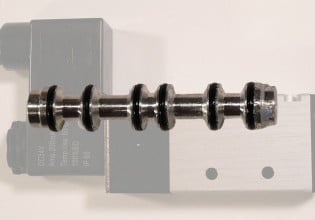R
help cant run rslogix 5000 version 20 on my windows 7 service pack 1 computer installed the cd and every thing seems fine I can run any of the other programs ie rs linx but when i try to load rs logix 5000 the first page with the version # and logo comes up stays on for about 4 minutes and then nothing.