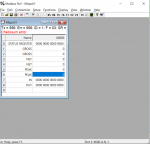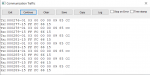Hello friends, I am trying to establish Modbus RTU485 communication with a weighing device. I'm using ModbusPoll as Master as a test platform (the real one will be a Micro850). I have been able to do this other times, but for some reason I can't do it with this device. I will attach images of the current configurations and the device.
The current error is Checksum error, but it changes depending on the number of addresses I'm trying to read:
-From 1 to 3 is Insufficient bytes received
-From 4 to 9 Checksum Error
->9 Time out
So far I have tried:
-Switch the cables +/-
-Try with different BaudRates
-Different SlaveID
-Different devices of the same model
The same configurations on the master with a device of another Brand/Model work without problem.
I'm really out of ideas. Can anyone help me with this please?
Thanks in advance.
The current error is Checksum error, but it changes depending on the number of addresses I'm trying to read:
-From 1 to 3 is Insufficient bytes received
-From 4 to 9 Checksum Error
->9 Time out
So far I have tried:
-Switch the cables +/-
-Try with different BaudRates
-Different SlaveID
-Different devices of the same model
The same configurations on the master with a device of another Brand/Model work without problem.
I'm really out of ideas. Can anyone help me with this please?
Thanks in advance.
Attachments
-
25.5 KB Views: 16
-
29 KB Views: 14
-
24 KB Views: 13
-
27.4 KB Views: 17
-
144.7 KB Views: 19
-
118.1 KB Views: 14
-
1.8 MB Views: 7