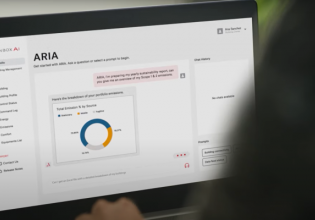I am making a Screen in Cimplicity 2022 and I'm trying to make a tree view using a .NET Object "System.Windows.Forms.TreeView" but when I attempt to create the tree with subsequent nodes in my basic script(which I'll paste below), nothing populates the form when I test the screen and I get an error in the script "Runtime error 423: Property or method not found. It appears that Cimplicity isn't recognizing the tree object and the Nodes method, but I am not sure how to fix that.
Sub InitializeTreeView()
Dim oCimScr As GefScreen
Dim oCimScrObj As GefObject
Dim treeView1 As Object
Set oCimScr = CimGetScreen
Set oCimScrObj = oCimScr.Object
Set treeView1 = cimgetscreen.Object.objects.item("treeView1").oleobject
'treeView1.BeginUpdate()
msgbox treeView1.nodes.count
' d = treeView1.Nodes.Add("Parent")
' d = treeView1.Nodes(0).Nodes.Add("Child 1")
' d = treeView1.Nodes(0).Nodes.Add("Child 2")
' d = treeView1.Nodes(0).Nodes(1).Nodes.Add("Grandchild")
' d = treeView1.Nodes(0).Nodes(1).Nodes(0).Nodes.Add("Great Grandchild")
'treeView1.EndUpdate()
End Sub
Any help would be appreciated or a redirect to better resources.
Sub InitializeTreeView()
Dim oCimScr As GefScreen
Dim oCimScrObj As GefObject
Dim treeView1 As Object
Set oCimScr = CimGetScreen
Set oCimScrObj = oCimScr.Object
Set treeView1 = cimgetscreen.Object.objects.item("treeView1").oleobject
'treeView1.BeginUpdate()
msgbox treeView1.nodes.count
' d = treeView1.Nodes.Add("Parent")
' d = treeView1.Nodes(0).Nodes.Add("Child 1")
' d = treeView1.Nodes(0).Nodes.Add("Child 2")
' d = treeView1.Nodes(0).Nodes(1).Nodes.Add("Grandchild")
' d = treeView1.Nodes(0).Nodes(1).Nodes(0).Nodes.Add("Great Grandchild")
'treeView1.EndUpdate()
End Sub
Any help would be appreciated or a redirect to better resources.