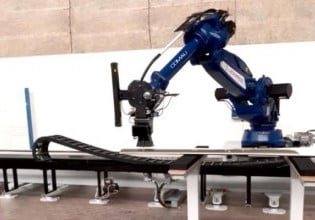R
can any one help us in making a reliable connection between a mitsubishi plc ethernet card communication with RS View 32 via melsec opc
software what preciously i need a solution for no breaking of connection in between as this communication is working well but not relable as it goes down in between & so we had putted error handler for that in program of mitsubishi plc to handle this.
software what preciously i need a solution for no breaking of connection in between as this communication is working well but not relable as it goes down in between & so we had putted error handler for that in program of mitsubishi plc to handle this.