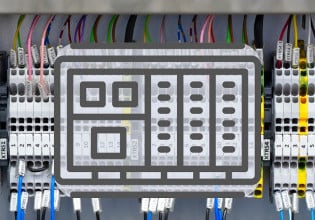The unit was running on FSNL for about 5 minutes and then tripped on exhaust temperature spread.
We checked the trend and deduced about 200 F diff on TTXD 9,10,11,12 and 13 from the other TTXDs
Oir engineering recommended we check SRV GCV and IGV stroke and calibrate if needed.
Now in the Toolbox we did the force list for the SRV to start strokning but noticed we cannot launch the regulator as it was grey and not clickable, putting in mind that we are in the correct privilege level. After some digging, <S> and <T> controllers were yellow but still can be connected to.
On the toolbox app, controllers status are:
R : green , boot, equal 98%
S : yellow, boot, equal 94%
T : yellow, boot, equal 97%
all percentage values are increasing and decreasing by .1%
All signals are unknown, but we can connect to any controller at any instance.
Complicity graphics are all black.
We did reset VCMI by reset button
So does anyone have any idea of what is going heren or what we did wrong?
Thanks
We checked the trend and deduced about 200 F diff on TTXD 9,10,11,12 and 13 from the other TTXDs
Oir engineering recommended we check SRV GCV and IGV stroke and calibrate if needed.
Now in the Toolbox we did the force list for the SRV to start strokning but noticed we cannot launch the regulator as it was grey and not clickable, putting in mind that we are in the correct privilege level. After some digging, <S> and <T> controllers were yellow but still can be connected to.
On the toolbox app, controllers status are:
R : green , boot, equal 98%
S : yellow, boot, equal 94%
T : yellow, boot, equal 97%
all percentage values are increasing and decreasing by .1%
All signals are unknown, but we can connect to any controller at any instance.
Complicity graphics are all black.
We did reset VCMI by reset button
So does anyone have any idea of what is going heren or what we did wrong?
Thanks