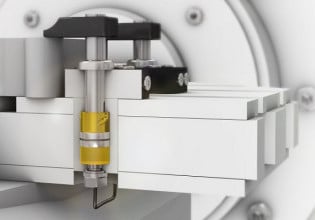R
We have a Honeywell's TPS system with four GUS stations and serial printers attached to each GUS. All printers are working fine..
I wish to achieve the following functionality..
Say, for five parameters I wish to take routine printouts at the end of every 8 hours & 24 hours... The DCS should automatically send the last eight hours of parameter history to the printer... How can I achieve this functionality... Would request somebody to send a step by step process of achieving this...
thanks and regards
Rahul
I wish to achieve the following functionality..
Say, for five parameters I wish to take routine printouts at the end of every 8 hours & 24 hours... The DCS should automatically send the last eight hours of parameter history to the printer... How can I achieve this functionality... Would request somebody to send a step by step process of achieving this...
thanks and regards
Rahul