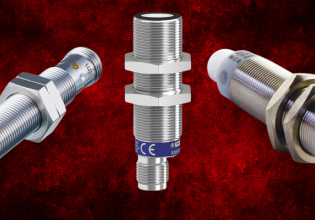G
This issue deals with using RSLinx from Rockwell to communicate with a ControlLogix PLC using the RsiOpcAuto.dll in a VB.Net program.
Arrays in VB.Net do not support option base 1 to create arrays that start from position 1. VB.Net forces you to create arrays that start in position 0.
In an article here on this site (http://www.control.com/1003433372/index_html), Kris Grindstaff wrote that "It is important to dimension the associated input arrays with a base of 1. This is a requirement imposed in the OPC automation specification. otherwise you will get errors."
So my question is: How do I use the RsiOpcAuto.dll from VB.Net with the arrays that VB.Net offers?
Is there a workaround to this situation, or some way to make this work?
Any input would be greatly apreciated.
Regards,
G
Arrays in VB.Net do not support option base 1 to create arrays that start from position 1. VB.Net forces you to create arrays that start in position 0.
In an article here on this site (http://www.control.com/1003433372/index_html), Kris Grindstaff wrote that "It is important to dimension the associated input arrays with a base of 1. This is a requirement imposed in the OPC automation specification. otherwise you will get errors."
So my question is: How do I use the RsiOpcAuto.dll from VB.Net with the arrays that VB.Net offers?
Is there a workaround to this situation, or some way to make this work?
Any input would be greatly apreciated.
Regards,
G