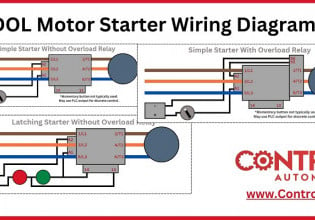SOLIDWORKS Releases New Features for 2022 Including Cloud-based Modeling Capabilities
Popular CAD software, SOLIDWORKS, has received a makeover with new design and simulation features for 2022.
The industry has seen a significant rise in computer-aided design (CAD) software in the last decade. This software can help engineers design and execute specific tasks related to simulation and modeling.
SOLIDWORKS is one of the more popular choices for CAD design. SOLIDWORKS provides 3D modeling software with unprecedented visualization and modeling capabilities. Dassault Systèmes purchased SOLIDWORKS back in 1997.
Each year, they release notable features to the platform. Some of the most significant features have included an assembly platform to bind smaller components together, motion simulation capabilities, and overhauled interfaces, among many new smaller features.
Video used courtesy of Dassault Systèmes
Dassault Systèmes recently announced updates to the 2022 launch of their popular SOLIDWORKS platform. What can you expect in the 2022 version of SOLIDWORKS?
SOLIDWORKS 2022
When considering new updates and features, Dassault Systèmes accounts for their customer’s ideas and pain points. Each year SOLIDWORKS is updated with various functionalities, many of which come directly from the consumer.
The 2022 release of SOLIDWORKS continues this strategy focusing on “working smarter, faster, and together.” Let’s take a look at some of the other features in the 2022 update.
Hybrid Modeling and Smart Patterning
SOLIDWORKS 2022 allows users to work more efficiently by introducing a few key functionalities, including a new hybrid modeling and smart patterning. The hybrid modeling tool allows external or non-native BREP (boundary representation) and mesh files to be directly editable within the SOLIDWORKS project.

The interface for the new hybrid modeling and smart patterning feature. Screenshot used courtesy of Dassault Systèmes
It also allows engineers to add chamfers, extrusions, and reference planes to external files without loss of production or need for intermediate bodies.
The 2022 launch aims to enhance SOLIDWORKS smart patterning feature by seeding the original component in its current location even if the user moves that component.
Speed and Visual Enhancements
The concept of speed is one of the more critical components of the new release of SOLIDWORKS. The Dassault Systèmes team has added multiple features for increased speed.
Adding to the large design review tool launched in an early SOLIDWORKS version, users can now open drawings from the large design assembly directly in the detailing mode from the right mouse menu giving the user rapid access to their drawing files.

The new visualization features of the new SOLIDWORKS 2022. Screenshot used courtesy of Dassault Systèmes
Users also can now utilize section view enhancements. This gives them the ability to create section views from cylindrical faces and axes, giving the user more options and view geometries for inspecting a part or an assembly.
Visually, SOLIDWORKS 2022 added a match camera feature that automatically matches camera focal length in 3D views. Instead of manually adjusting the position and orientation of an assembly in conjunction with adjusting the perspective and focal length of the camera, the match camera feature automatically adjusts the camera parameters to create more realistic and grounded photographs.
SOLIDWORKS 2022 also introduces smaller, more subtle changes. These changes include a new command search function to search and locate commands with a shortcut menu. It also includes a new configuration table to create and manage all configurations within a project and the option to quickly turn on and off reference geometry with a new Q key shortcut.
The Cloud and 3DEXPERIENCE
The 2022 launch introduces 3DEXPERIENCE and cloud-based modeling capabilities. The new 3DEXPERIENCE provides a portfolio of cloud-based solutions that strives to bring the entire project team together. When 3DEXPERIENCE is implemented, all design data is stored in the cloud, bypassing the need for servers on-site and allowing stakeholders, project managers, and manufacturers to comment immediately, revise, and approve designs.

THE 3DEXPERIENCE interface. Screenshot used courtesy of Dassault Systèmes
Project leads can create workflow plans while referencing actual SOLIDWORKS files linked directly from the cloud instead of locating the most recent files. In addition to its collaboration abilities, 3DEXPERIENCE affords users the option to work remotely with a robust 3D CAD web browser.
All levels of the team can contribute to the aesthetics of a design with cloud-based sculpting. Cloud-based sculpting is a virtual clay environment where the user can pull and push on the model to form complex shells and parts that would be complicated to design with traditional methods. Teams across all levels of the company can now be vertically integrated and focus on the continuous development of the project by solving problems together.
SOLIDWORKS 2022 provides new tools and features to increase the efficiency and effectiveness of design teams. What do you think about these new features? Could they help your design team?