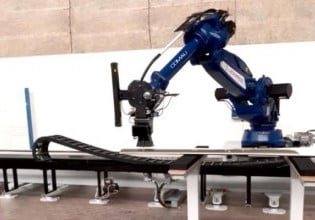9 Critical Steps to Building a Digital Twin for Your Factory
Digital twins are a virtual process representation merging the simulation and real worlds to increase efficiency, optimize parameters, and predict successful operations for a variety of industries.
In my 20 years as an automation engineer and systems integrator, no matter what software paradigm was used, unit testing and simulation have always been crucial for developing the control systems and preparing the factory acceptance test. A thorough simulation must be performed before heading into startup and commissioning. Frequently, the same simulation program was also used as a tool for customer acceptance tests.
When I was working as a junior engineer, the senior engineers often advised us that a week invested in simulation and debugging would save us a month of time during startup and commissioning to correct and troubleshoot any errors. And by experience, I know this to be indeed true, and I advise it to all junior engineers.

Figure 1. A hard panel for emulation. Image used courtesy of nHance Technologies
In the early days, we typically used toggle switches, indicators, and analog panel meters for simulation (Figure 1). Later, we advanced to using off-the-shelf simulation software like a standard Modbus server, OPC server, or hard-wired PLC for simulation. To interact with the simulation system, we built some kind of graphical interface for display and control (Figure 2) to test the control system that we have developed.
During that time, the simulation methods were the best tools that we had, and they helped tremendously to prepare for a successful commissioning. However, since the control system was already built and programmed, when problems arose, there was little that we could do other than re-programming, making design changes, finding workarounds, or tweaking the system in some ways to make sure it passed the tests and met the standards.
To overcome this limitation, engineers have developed and used these ‘digital twin’ designs in recent years by virtually creating a digital copy of the yet-to-be factory. A digital twin can also be created for an existing factory where data is collected in real-time and used to test new concepts, simulate production runs, and test software before they go live.

Figure 2. Emulated HMI. Image used courtesy of nHance Technologies
What is Digital Twin?
A digital twin is a digital replica of a process, system, or physical asset that helps to improve applications that support business interests. In manufacturing, digital twins can be built for assets, production lines, control systems, machinery, or other real-world scenarios in the facilities. Digital twins are used for the simulation and operational phases of a product or process lifecycle. The digital representation of the production process helps engineers gain further knowledge and deeper and wider visibility into the production.
Once the factory is built, a digital twin is created, along with capturing real-time data from sensors and Internet of Things (IoT) devices. It then maps and structures process variables to a real-time or SCADA database, which can then be accessed across the organization. By using the data that is readily available, engineers, analysts, and data scientists can model production, analyze past data, identify inefficiencies and bottlenecks, improve production processes, and predict future events such as failures and machine maintenance.
The Benefits of Digital Twins
The benefit of using a digital twin is enormous because the factory and its control system do not have to be physically built before they can be programmed and tested. Since we do not have to purchase the physical system to begin with, we can make design changes much easier during this phase or even build a few digital twins to test out different designs and multiple machine vendors. We have more freedom to select the most suitable hardware, reduce the expense, and ensure that production machines can be integrated safely, effectively, and seamlessly.
The dynamic nature of digital twins can show you how the plant actually works and let you test the many “what-if” scenarios. Commissioning the digital twin can save you a lot of time during the actual commissioning of the physical system. The sooner you can identify the problems, the sooner you can fix them.

Figure 3. A digital replica of a conceptual factory. Image used courtesy of NVIDIA
Steps to Building a Digital Twin
Here are the suggested steps you can follow when building a digital twin for your factory.
Step 1: Define the Objective of Your Digital Twin
The first step may involve cooperation between the business unit and the engineering department within the organization. The business unit may want to know the return on its investment in the facility, and engineers may want to know if the machines and processes actually work.
Answer the questions about what the digital twin needs to do and what the organization would like to accomplish.
Step 2: Identify the Components in the Digital Twin
The digital twin represents the physical assets by using components. The digital twin can represent the entire manufacturing process or just certain procedures, production lines, and assets. Examples of digital twin components are sourcing, transportation, production, packaging, warehousing, and inventory.
Components can be assemblies as well. For example, a packaging component contains a boxing robot and an automatic labeler.
Step 3: Choose a Design Tool
Many CAD software and simulation tools on the market can assist in designing and building a digital twin for your factory. To name a few, industrial platforms such as GE, Siemens, Autodesk, and Rockwell provide the design tools.
Step 4: Data Sources
If the factory has not been built, the data source will be an emulation or simulator. Data simulation can be automated, entered manually, or emulated with data from another similar manufacturing facility.
If the factory is already built, real-time data can be fed into the model by using remote sensors, RFIDs, and IoT devices. Data can be collected using reliable and proven communication technologies such as MQTT, OPC UA, blockchain, Open API, and Modbus TCP.
Step 5: Data Collection
This step involves the Step 1 question of what you want to measure from the digital twin. For example, if you want to know whether a new recipe or method of making the products is better than the old, you might want to measure the data from the equipment, their effectiveness, and their success ratio. If you would like to know if the process would speed up production, you might want to collect performance data.
Step 6: Design the Model
Using the information from the previous steps, you are ready to create a virtual representation of your model. With the design and modeling tool, the virtual model can be developed from existing CAD or component libraries. CAD can be imported into the tool. If CAD is not available, standard components can be used, or customized components can be created within the tool.
Step 7: Implementation
After the design is done, you are ready to connect the digital twin to simulation software, or perhaps even to real-time data coming from the physical devices. Data will flow into the digital twin components continuously with the communication protocol(s) you selected.
For example, if you choose MQTT, data will be published from the devices to the broker, and the components will subscribe to those data points. If you choose OPC UA, data will be served up to the OPC server, and your components will be the clients that subscribe to the data on change or poll the server at an interval.
These data can then be logged to a real-time database, such as Apache or a time-series database like InfluxDB, for others to access.
Step 8: Use Your Digital Twin
After the digital twin is implemented, you can use control software to test it and reduce commissioning time, simulate product flow, model the product assembly line, and test different scenarios to increase production.
After real-time data is collected and fed into the digital twin, the result can be analyzed. For example, a target vs. actual comparison can be used to identify critical process deviations. Root-cause analysis can be done to examine the cause of nonconformities. In addition, generative AI can be used to supplement a finite element analysis to test new products with the model.
Step 9: Optimization and Enhancement
Just like the physical factory, the digital twin will also undergo upgrades, expansions, or transformations over time. The same steps described above can be applied to scale up the digital twin.
The digital twin can also go beyond the organization and connect with digital twins from suppliers and customers to optimize production and improve quality.
Digital Twins in Industry
Digital twins have tremendous potential, but until recently, the scale and complexity were out of reach for many businesses. With recent advances in simulation technology, communication capability, Industry 4.0, and design tools that are readily available, it becomes easier for manufacturers to digitalize their facilities before physically setting up their factory lines.
If you are planning to build a new production facility and want to reduce risk and commissioning time, it is worth investing in building a digital twin at an early stage to reap the benefits. Once the facility is built, the same digital twin can bring in a lot of value in terms of optimizing asset performance, improving product quality, analyzing alternative processes, and predicting occurrences.
Featured image used courtesy of Adobe Stock