Introduction to Allen-Bradley PowerFlex Drives with Ethernet I/P
An overview of the Allen-Bradley PowerFlex variable frequency drive with Ethernet I/P protocol.
Variable frequency drives are common in automation and process control when a motor speed needs to be controlled or even as a means to "soft start" larger motors.
The technology behind the drives has increasingly become more advanced and, more importantly, more affordable. Advanced features and connectivity solutions that once were a premium are now standard on most drives.

Allen-Bradley PowerFlex 525 Low Voltage AC Drives. Image courtesy of Rockwell Automation.
The Allen-Bradley PowerFlex line of drives, which includes many different variates, is no exception to this phenomenon. The Allen-Bradley PowerFlex line includes hundreds of options, from size, voltage, and application.
The interface options across the line of drives remain very similar, but for simplicity, this article will focus on the PowerFlex 525 series to avoid any discrepancies there may be between the different models.
The PowerFlex 525 AC Drives offer a standard but modular design with EtherNet/IP communications and USB programming built-in. The 525 series is a smaller drive, offering a range from 0.5 HP to 30 HP, with voltage classes from 100 to 600 volts, but the standard features and functionality of the drives are huge.
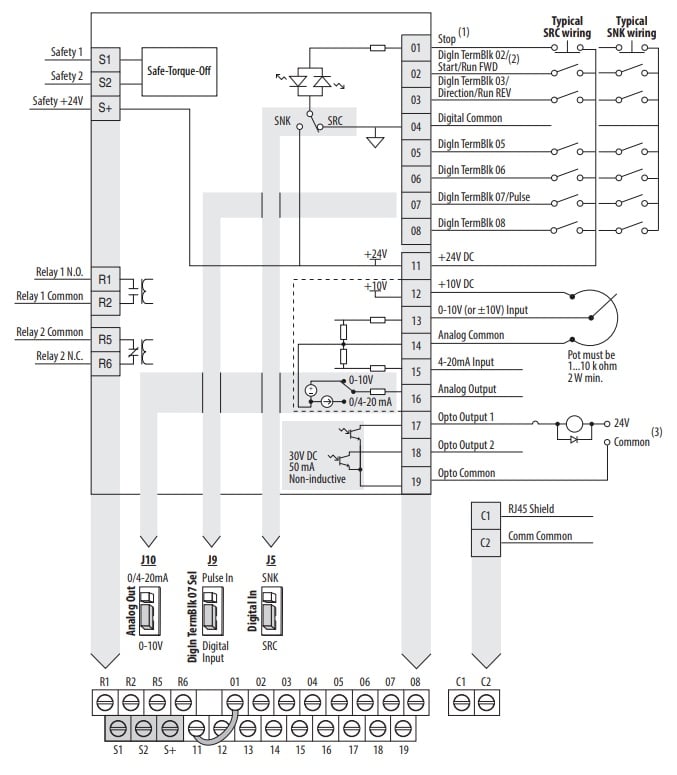
PowerFlex 525 Control I/O Wiring Block Diagram. Image courtesy of Rockwell Automation.
Conventional Hard-Wired Control
The PowerFlex 525 drive has the usual conventional hard-wired control options that you will find on most variable frequency drives. This can be used as a primary or secondary control option along with the EtherNet/IP control with the proper configuration.
The hard-wired control options include start/stop and direction control and auxiliary digital inputs that can be programmed to pre-select ramp rates and/or setpoints, to name a few options. There are also analog hard-wired input and output options, much like most other drives.
Options include 4-20mA, 0-10VDC or potentiometer inputs and 4-20mA or 0-10VDC analog outputs. The PowerFlex 525 also includes safety-rated inputs for emergency/safety trips.
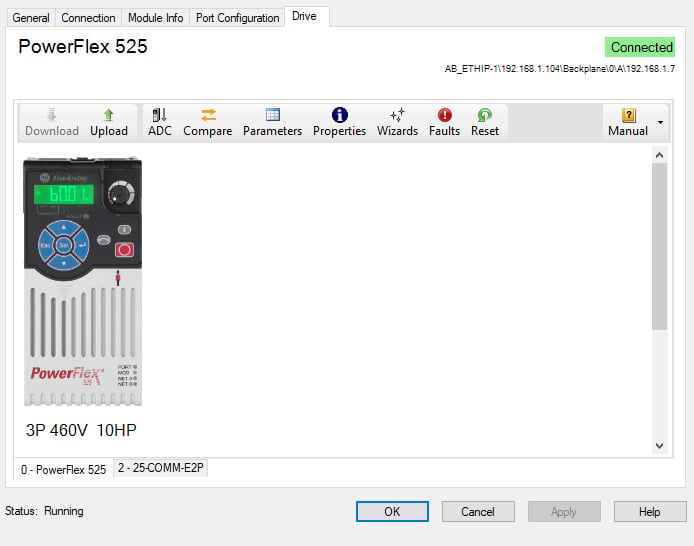
PowerFlex 525 status/configuration dialog via Studio 5000 software.
If you are only interested in starting and stopping a motor and controlling speed, the conventional hard-wired control may be enough. Suppose you want to access more features and take advantage of the integrated programming and monitoring with your Allen-Bradley ControlLogix or CompactLogix controllers. In that case, utilizing the standard built-in EtherNet/IP communications is the way to go.
Configuring and Setting up the Drive
There are numerous options for configuring and setting up the drive. The first and most basic option is to use the drive keypad. This method is cumbersome as it is with any other drive, but it is helpful if you need to make a quick change and do not have one of the other options available.
Most other drives support this same methodology and will be very familiar if you have configured drives before. This is not the recommended method for setting up the entire drive, but getting the IP address set with this method is sometimes useful.
The second method for setting up and configuring the drive is through Rockwell Automation’s Studio 5000 programming software. With this method, you need to have the Ethernet IP address set, or use the default IP address.
Once the IP address is set, you can add the drive to your communications tree in your ControlLogix or CompactLogix configuration. This is very similar to adding any other communications module that you may have already had to add to your program.
Once communication is established, you can connect directly to the drive-through Studio 5000 and change parameters directly in the drive without having to use the keypad. This method is beneficial if the drive is already installed and powered.
The third option is to use the Connected Components Workbench (CCW) software from Rockwell Automation. The software is free and can be downloaded from the Rockwell Automation website.

PowerFlex 525 parameters dialog via Studio 5000 software.
The advantage of using the CCW software is that you can configure and download the configuration to the drive before it is even installed or powered. The PowerFlex drives have a removable control module that can be powered with a standard USB cable from your laptop or desktop PC. Simply connect the USB cable to the drive and your PC with the CCW software, and you can configure all parameters of the drive.
Meanwhile, the installation crew can take the power base of the PowerFlex and continue with the installation of the drive while you are configuring the control module from your desk.
For more detailed steps on any of these configuration methods, see Rockwell Automation publication IASIMP-QS036A-EN-P - April 2013 or 520COM-UM001B-EN-E - March 2013.
Ethernet I/P Control
Ethernet I/P control of the drive is, by far, one of the most useful and flexible options for control of the PowerFlex drives. Once the IP address is set and the drive has been added to your program using Studio 5000 software, all drive parameters and configuration options are available via the Studio 5000 software.
The drive parameters that you typically set via keypad are conveniently available for configuration using the Studio 5000 software. In addition to the standard Ethernet I/P communications that comes with the drive, Ethernet I/P with Device Level Ring (DLR) redundancy can be added as an option.
Whether you use the redundancy or not, the connection to the drive is as reliable as remote I/O connected over the same network as it uses the same methodology. Drive speed, current, temperature, voltage, and a host of other parameters are now available for use inside your CompactLogix or ControlLogix program. There are also several Add-On Instructions and faceplates available that can integrate nicely with the Ethernet I/P interface to the drive.
For more information on the Allen-Bradley Powerflex line of drives, see the Rockwell Automation website or, more specifically, Rockwell Automation Publication 520-BR001D-EN-P - June 2015 which provides a comprehensive overview of the features and capabilities of the family of drives.






