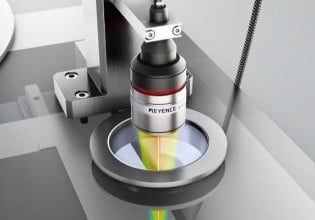Introduction to Rockwell Automation Library of Process Objects
This article will provide an overview of Rockwell's library of process objects programming instructions and faceplates and how they are used.
Rockwell Automation's Library of Process Objects is a suite of control and HMI objects developed and tested by Rockwell Automation. This is designed for use with their ControlLogix and CompactLogix family of processors in conjunction with their FactoryTalk View HMI software.

Sample global objects, faceplates & add-on instructions. Image courtesy of Rockwell Automation.
The library is also referred to as Rockwell Automation's PlantPAx Library as it is a core component of Rockwell's PlantPAx DCS. The library and its components can be used with ControlLogix and CompactLogix processors and FactoryTalk View HMI software regardless if you are using the PlantPAx system or not.

A sample of the global objects included in the library. Image courtesy of Rockwell Automation.
What's in the Library?
The library is divided into three separate but integrated components. The first part is the logic. Rockwell engineers and programmers have spent countless hours developing and testing custom logic for many common objects you may find in a plant or process control system, such as valves, motors, controllers, analog and digital inputs.
The logic has then been conveniently packaged into add-on instructions that are available for download and then imported into your ControlLogix or CompactLogix program.
The second part of the library is the HMI display elements known as global objects. The global objects display the most relevant "at a glance" information inside the add-on instruction on the HMI overview and detailed display graphics.
This can be one of many objects such as a motor or valve symbol, a trend, or a simple numeric indicator. The information in the global objects is displayed as a mixture of dynamic text, symbols, and color-changing graphics.
In addition, the global object display provides a means for the operator to interact with the more detailed window into the add-on instruction data via linked buttons to the library's third component, the faceplates.
The library faceplates contain control, maintenance, status, configuration, and alarm elements of the add-on instruction, giving the operator flexibility and complete control over the instructions operation.
The Use of the Library
The objects in the library may provide advantages for both the designer of a system and the end-user. Design time is reduced since the objects provide common control components that can be reused throughout the plant or factory by placing them on the screen and making the proper connections or configuration options.
The logic, once imported, can also be used throughout the PLC or DCS program with little or no programming needed. There is peace of mind in using the objects as they are designed, tested, and maintained by Rockwell Automation.
In addition to Rockwell, many other users have implemented control strategies using the process library and have proven their performance. The designer can focus more on different areas of the design and configuration, knowing that the logic and objects have been proven and tested through countless hours of use.
Rockwell continuously aims to improve and update the library. For example, Rockwell recently migrated older display objects and faceplates to align more with ISA 101 guidelines for HMIs, as shown in the figure below.
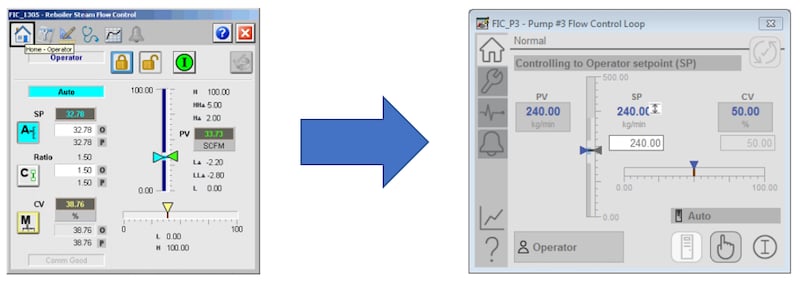
PIDE Faceplates - Original Version (left) - ISA 101 version (right). Image courtesy of Rockwell Automation.
Using the library may help promote consistency across your application as all the objects in the library use a common set of symbols, and each is designed with a similar look and feel to them. The library is also well-documented. Rockwell provided pages of documentation for the library as a whole and individual documentation for each component.
How to Get the Library
The Library of Process Objects can be downloaded from the Product Compatibility Download Center. Once on the Product Compatibility & Download Center, click on the "Find Downloads" link shown in the figure above.
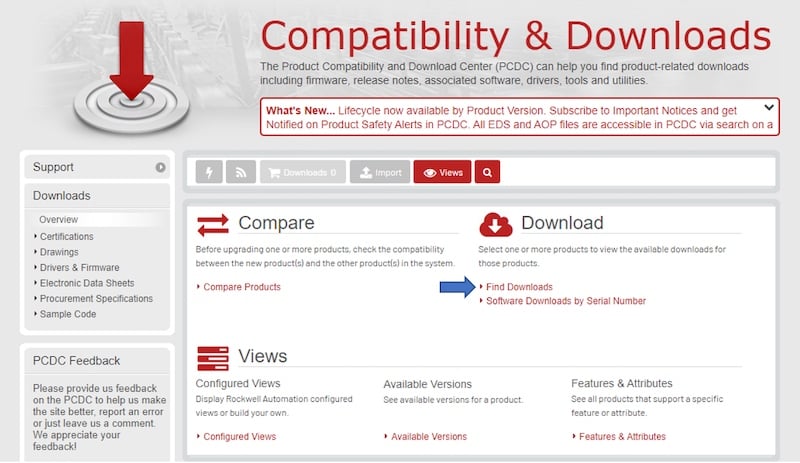
Rockwell Automation Compatibility & Download Center. Image courtesy of Rockwell Automation.
Search for "Process Library," and you will be prompted for the version of the library that you want to download. Not all versions are compatible with all controller firmware versions, so select the appropriate version based on your firmware version.
A TechConnect contract may also be required to access certain versions of the library. Starting in Version 33 of the Studio 5000 software, the library is available embedded in specific ControlLogix controllers.