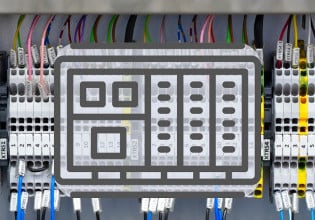A
Hi Friends
I need guidance to resolve the problem occurred at node communication of PCU, which caused the loss of redundancy and give alarms (yellow) frequently and reset itself after few seconds, alarms given below
PCU13Node00 status PCU#13.00 AL
PCU13Node01 status PCU#13.01 AL
I have observed from local LED’s on NIS and NPM there is no any change at the time of alarm set or reset but standby NIS LED’s changes after certain time
Primary NPM LED 7 and 8 ON and NIS LED’s 1 to 8 blinking continuously other 1 to 8 ON and OFF instantly
Secondary/ Redundant Pair has been observed following change in LED display
Secondary NPM LED 8 is ON and NIS LED’s 2, 4 5, 6 and 8 ON continuously other 1 to 8 LED’s OFF
Secondary NPM LED 8 is ON and NIS LED’s 1, 3,4,5,6 and 8 ON continuously other 1 to 8 LED’s OFF
Secondary NPM LED 8 is ON and NIS LED’s 1, 5, 6, 7 and 8 ON continuously other 1 to 8 LED’s only 2 is ON.
I hope your assistance will help to know that either this alarm appears due to NTCL01, Cables, MMU or any other cause for this alarm.
While from EWS we click report ---status and we don't get GOOD status of NIS(Loop) relay transistor#2..
Now one thing other observed in PCU Power Entry panel (NPEP0) status LED started changing color from green to yellow and Red (blinking) but behind the PCU Supply 1&2 status is OK and no any alarm appeared on HMI..but in past if we get red status we receive an alarm.
Thanks in advance
I need guidance to resolve the problem occurred at node communication of PCU, which caused the loss of redundancy and give alarms (yellow) frequently and reset itself after few seconds, alarms given below
PCU13Node00 status PCU#13.00 AL
PCU13Node01 status PCU#13.01 AL
I have observed from local LED’s on NIS and NPM there is no any change at the time of alarm set or reset but standby NIS LED’s changes after certain time
Primary NPM LED 7 and 8 ON and NIS LED’s 1 to 8 blinking continuously other 1 to 8 ON and OFF instantly
Secondary/ Redundant Pair has been observed following change in LED display
Secondary NPM LED 8 is ON and NIS LED’s 2, 4 5, 6 and 8 ON continuously other 1 to 8 LED’s OFF
Secondary NPM LED 8 is ON and NIS LED’s 1, 3,4,5,6 and 8 ON continuously other 1 to 8 LED’s OFF
Secondary NPM LED 8 is ON and NIS LED’s 1, 5, 6, 7 and 8 ON continuously other 1 to 8 LED’s only 2 is ON.
I hope your assistance will help to know that either this alarm appears due to NTCL01, Cables, MMU or any other cause for this alarm.
While from EWS we click report ---status and we don't get GOOD status of NIS(Loop) relay transistor#2..
Now one thing other observed in PCU Power Entry panel (NPEP0) status LED started changing color from green to yellow and Red (blinking) but behind the PCU Supply 1&2 status is OK and no any alarm appeared on HMI..but in past if we get red status we receive an alarm.
Thanks in advance