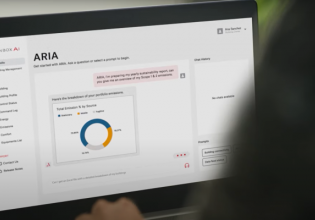B
Mark V panel supply was isolated for maintenance work. Power were restored on <R, S, T> core it had reached A7 status. When <C> core was power up it stayed on A4 status.
The <C> I/O status was checked and it responded below.<pre>
obj card maj min I/O cfg qst cfg cfg eep rsp msg msg
ID name rev rev stat stat ID flgs tics ofst type seq stat
-----------------------------------------------------------------
1 TCCA 04 06 A4 C2 20 01 0000 00 00 0000 00
2 **** FF FF FF 00 23 00 0000 00 00 0000 00
3 **** FF FF FF 00 24 00 0000 00 00 0000 00
4 **** 00 00 A1 00 21 00 0000 00 00 0000 00
5 **** 00 00 A1 00 21 00 0000 00 00 0000 00
6 **** 00 00 A1 00 21 00 0000 00 00 0000 00
8 LCCb 04 05 A4 C2 5 01 0000 00 00 0000 00
12 DCCb 07 04 00 00 26 00 0000 00 00 0000 00
13 IOMA 04 05 A3 00 21 00 0000 00 00 0000 00
14 **** 00 00 A1 00 21 00 0000 00 00 0000 00
15 **** 00 00 A1 00 21 00 0000 00 00 0000 00
16 **** 00 00 A1 00 21 00 0000 00 00 0000 00
17 **** 00 00 A1 00 21 00 0000 00 00 0000 00</pre>
There are two error found.<pre>
---- System error counters ----
System error cntr 34: 1 :- DCC IO reset
System error cntr 36: 1 :- --Default sys--</pre>
The Voters ID was checked and it has a 'C' id. The StageLink ID was the same as in the config.dat file.
The SDCC card on <C> core was replaced but give the same I/O status. To remove doubt whether the SDCC card replaced on <C> is working, I had removed the <T> core SDCC card which were having A7 status. Exchanging the PROMS and EEPROM on both card and installed SDCC from <T> on <C> core. The <C> core was rebooted and it has stay the same on A4 status. The removed SDCC card from <C> was installed on <T> core and it has reached A7 status when powered up.
The card id was checked but SDCC and TCDA responded without id.
System is Mark V, type 'B'<pre>
C-TCCA TCCA 4.6 ) C-TCCB
TCCA 4.6 ) C-TCCB ) C-320b
) C-320b )
)
C-sLCC LCCb 4.5 ) C-sDCC
LCCb 4.5 ) C-sDCC ) C-TCDA
) C-TCDA )
)
C-IOMA IOMA 4.5 )
IOMA 4.5 )
R-TCxx TCQA 2.6 ) R-TCxx
TCQA 2.6 ) R-TCxx TCQB 1.4 ) R-320b
TCQB 1.4 ) R-320b TCQB 1.1 )
TCQB 1.1 )
R-sLCC LCCq 4.5 ) R-sDCC
LCCq 4.5 ) R-sDCC DCCq 7.4 )
DCCq 7.4 )
R-IOMA IOMA 4.5 ) R-TCPA
IOMA 4.5 ) R-TCPA ) R-320p
) R-320p )
)
R-TCD1 TCD1 3.9 ) R-TCD2
TCD1 3.9 ) R-TCD2 TCD2 3.9 )
TCD2 3.9 )
R-TCE1 TCE1 5.3 ) R-TCE2
TCE1 5.3 ) R-TCE2 ) R-TCE3
) R-TCE3 )
)
S-TCxx TCQA 2.6 ) S-TCxx
TCQA 2.6 ) S-TCxx TCQB 1.4 ) S-320b
TCQB 1.4 ) S-320b TCQB 1.1 )
TCQB 1.1 )
S-sLCC LCCq 4.5 ) S-sDCC
LCCq 4.5 ) S-sDCC DCCq 7.4 )
DCCq 7.4 )
S-IOMA IOMA 4.5 ) S-TCPA
IOMA 4.5 ) S-TCPA ) S-320p
) S-320p )
)
S-TCD1 TCD1 3.9 ) S-TCD2
TCD1 3.9 ) S-TCD2 TCD2 3.9 )
TCD2 3.9 )
S-TCE1 TCE1 5.3 ) S-TCE2
TCE1 5.3 ) S-TCE2 ) S-TCE3
) S-TCE3 )
)
T-TCxx TCQA 2.6 ) T-TCxx
TCQA 2.6 ) T-TCxx TCQB 1.4 ) T-320b
TCQB 1.4 ) T-320b TCQB 1.1 )
TCQB 1.1 )
T-sLCC LCCq 4.5 ) T-sDCC
LCCq 4.5 ) T-sDCC DCCq 7.4 )
DCCq 7.4 )
T-IOMA IOMA 4.5 ) T-TCPA
IOMA 4.5 ) T-TCPA ) T-320p
) T-320p )
)
T-TCD1 TCD1 3.9 ) T-TCD2
TCD1 3.9 ) T-TCD2 TCD2 3.9 )
TCD2 3.9 )
T-TCE1 TCE1 5.3 ) T-TCE2
TCE1 5.3 ) T-TCE2 ) T-TCE3
) T-TCE3 )
)
</pre>The PROM set revision on <C> core were same as indicated in card ID. They were as below.
1. DS200GASCF1BGD
2. DS200IOMAF1BDE
3. DS200DENCF1BDE
4. DS200TCCAFIBDF
5. DS200TCDAF1BCI
The cards LCCB, TCCA, CTBA and TCDA were all replaced one at a time but there is no improvement on the I/O status.
The 3PL and 8PL ribbon cables were replaced from working <T> core. It ha no improvement as well on the I/O status.
The TCPS and SDCC voltage rating on test points were as per the table listed in GEK-5980.
The 8PL pin 1 was measured and got 3.3 Vdc from full up resistor of 330 ohms.
The DCCA PROM sets U11/U12 & U22/U23 with pre-programmed from GE of same revision but did not solve the issues.
The EEPROM chip (U9) on SDCC was replaced with new one. The Voters ID and Stage Link were set for <C> core. I had download the FORMAT and later the ALL options. Rebooted the <C> core but still remained in A4 status.
The card id was run and SDCC and TCDA still not reflecting the card id's.
I have tried all sort of troubleshooting which worked from other sites I have been thru but on these one exhausted all checks I had known.
Please help and guide me which I may been missing to correct the problem on this one.
The <C> I/O status was checked and it responded below.<pre>
obj card maj min I/O cfg qst cfg cfg eep rsp msg msg
ID name rev rev stat stat ID flgs tics ofst type seq stat
-----------------------------------------------------------------
1 TCCA 04 06 A4 C2 20 01 0000 00 00 0000 00
2 **** FF FF FF 00 23 00 0000 00 00 0000 00
3 **** FF FF FF 00 24 00 0000 00 00 0000 00
4 **** 00 00 A1 00 21 00 0000 00 00 0000 00
5 **** 00 00 A1 00 21 00 0000 00 00 0000 00
6 **** 00 00 A1 00 21 00 0000 00 00 0000 00
8 LCCb 04 05 A4 C2 5 01 0000 00 00 0000 00
12 DCCb 07 04 00 00 26 00 0000 00 00 0000 00
13 IOMA 04 05 A3 00 21 00 0000 00 00 0000 00
14 **** 00 00 A1 00 21 00 0000 00 00 0000 00
15 **** 00 00 A1 00 21 00 0000 00 00 0000 00
16 **** 00 00 A1 00 21 00 0000 00 00 0000 00
17 **** 00 00 A1 00 21 00 0000 00 00 0000 00</pre>
There are two error found.<pre>
---- System error counters ----
System error cntr 34: 1 :- DCC IO reset
System error cntr 36: 1 :- --Default sys--</pre>
The Voters ID was checked and it has a 'C' id. The StageLink ID was the same as in the config.dat file.
The SDCC card on <C> core was replaced but give the same I/O status. To remove doubt whether the SDCC card replaced on <C> is working, I had removed the <T> core SDCC card which were having A7 status. Exchanging the PROMS and EEPROM on both card and installed SDCC from <T> on <C> core. The <C> core was rebooted and it has stay the same on A4 status. The removed SDCC card from <C> was installed on <T> core and it has reached A7 status when powered up.
The card id was checked but SDCC and TCDA responded without id.
System is Mark V, type 'B'<pre>
C-TCCA
C-sLCC
C-IOMA
R-TCxx
R-sLCC
R-IOMA
R-TCD1
R-TCE1
S-TCxx
S-sLCC
S-IOMA
S-TCD1
S-TCE1
T-TCxx
T-sLCC
T-IOMA
T-TCD1
T-TCE1
</pre>The PROM set revision on <C> core were same as indicated in card ID. They were as below.
1. DS200GASCF1BGD
2. DS200IOMAF1BDE
3. DS200DENCF1BDE
4. DS200TCCAFIBDF
5. DS200TCDAF1BCI
The cards LCCB, TCCA, CTBA and TCDA were all replaced one at a time but there is no improvement on the I/O status.
The 3PL and 8PL ribbon cables were replaced from working <T> core. It ha no improvement as well on the I/O status.
The TCPS and SDCC voltage rating on test points were as per the table listed in GEK-5980.
The 8PL pin 1 was measured and got 3.3 Vdc from full up resistor of 330 ohms.
The DCCA PROM sets U11/U12 & U22/U23 with pre-programmed from GE of same revision but did not solve the issues.
The EEPROM chip (U9) on SDCC was replaced with new one. The Voters ID and Stage Link were set for <C> core. I had download the FORMAT and later the ALL options. Rebooted the <C> core but still remained in A4 status.
The card id was run and SDCC and TCDA still not reflecting the card id's.
I have tried all sort of troubleshooting which worked from other sites I have been thru but on these one exhausted all checks I had known.
Please help and guide me which I may been missing to correct the problem on this one.