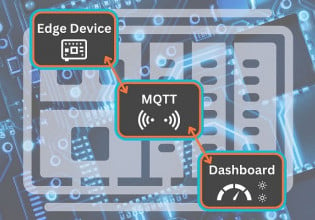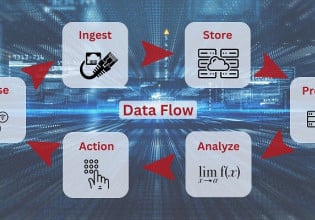What’s the Difference Between an Electronic Data Sheet and Add-on Profile?
Using an electronic data sheet or add-on profile is an easier method than having to manually configure and map a generic Ethernet module. Learn about the differences between an EDS and AOP and how and when each is used.
Ethernet Communication
When Ethernet devices are put on a network, they communicate with the PLC by sending and receiving packets of data. The packet size and datatype are configured in the driver properties when an Ethernet device is added to the PLC project. These packets represent the functions and values a PLC uses to interact with the device.
If you were to view the packets of data, it would just be a large array of bytes, depending on how the driver is configured. These bytes of data will not make much sense without some kind of mapping to other data types like decimal integers, booleans, or even strings. Some devices will provide a data sheet that describes the mapping so that you can copy chunks of the array into useful data types. Other devices will provide software to perform this mapping for you. This software comes in the form of electronic data sheets (EDS) or as an add-on profile (AOP).
Electronic Data Sheet (EDS)
An EDS file for a particular device contains information about that device and is sometimes required for a PLC to communicate with that device but does not include the IP address. EDS files are for Ethernet/IP devices and are commonly used with PLC device manufacturers and can be loaded into a huge variety of PLC development environments.
Generally, the manufacturer of a particular field device will provide the EDS from their website to ensure you download the latest version. The file will contain connection properties such as input and output word size, revision information, data mapping, and often even an icon file name. The EDS file is typically installed from an application in the PLC software and accessed from a menu in the interface. Still, no matter the manufacturer, the process is very similar.
Once the file is installed, the device will be available for selection from the list of network devices. When the device is selected, there may be some limited settings that can be changed. The IP address and subnet will be required to be filled out, as this is unique for every situation and cannot be preset.
An EDS file is usually not encrypted and can be edited if you so desire. Below are two screenshots from an EDS file for a Cognex camera, in-sight 3400. The first screenshot shows version and device information, and the second screenshot shows parameter mapping.

Figure 1. Device information contained in an EDS file.

Figure 2. Parameter mapping inside the EDS file.
Add-On Profile (AOP)
An AOP is similar to a driver you might download when using a computer device for the first time. The AOP contains information and configurations about the device so the PLC can communicate with it. Unlike an EDS, which is defined by the field device manufacturer, an AOP is downloaded from the PLC manufacturer’s website and is installed much like typical software.
An AOP is installed into RSLogix/Studio 5000, Rockwell Automation’s programming suite. After installation, the device can be selected from the list of network devices, as would be seen after installing an EDS file. The AOP is only used for Rockwell Automation software, and the benefit is the addition of many parameters that EDS files do not add, but ensure you only use one, not both.
Cognex offers both AOP and EDS files for some of their vision systems, with some slight differences. If using the AOP, there are additional parameters made available that can affect how the vision system is programmed—both versions will show up in your list of devices. So if one team member selects the EDS version and another selects the AOP version, you could end up with differences in your code. Some AOP installs have graphical interfaces where additional settings, such as IP addresses and subnet masks, can be configured during installation.

Figure 3. AOP installation dialog from RSLogix 5000.
When an AOP is added to a project and the new module is created, the lists of controller tags will be populated with the proper names and labels. In addition, several function blocks may now be available that aid in programming for the new device. EDS files do not contain such predefined tag labeling or programming blocks.
Generic Ethernet Device
If no EDS files or AOPs are available for your particular device, then you will need to add a generic Ethernet device, which is also available in nearly every PLC programming environment.
This driver will connect to any Ethernet device, provided that the correct settings are made. This driver is commonly used for devices that have custom memory mappings, such as robots or B&R Fieldbus controllers. There are a few settings that must match the device you are trying to connect to. There are three connection parameters: input, output, and configuration, with an assembly instance and size for each.
-
Assembly Instance - This setting comes from the device and represents the format in which the data will be presented. Refer to the device documentation to determine the correct assembly instance.
-
Size - This represents the size of the data for each connection parameter. The data type for each size is determined with the comm format setting.
-
Comm format - This setting will change the data type used to describe the connection parameters. If set to DINT (double integer), then the size of each connection parameter will be in DINT, and the array of data will be DINT as well.
-
IP Address - This is the fixed IP address of the device. Always ensure the IP address is on the same subnet as the PLC, or you will not be able to communicate with it.
After inserting a generic Ethernet module, there will be three arrays in the global tag list. In our example from the image below, it would be IS5705.I, IS5705.O, and IS5705.C (defined by the entry in the ‘Name:’ field), with each tag being an array of 125 DINT or 124 DINT for the outputs. If you know the mapping, then blocks of these arrays can be copied into known data types or user-defined data types.

Figure 4. Creation of a generic Ethernet module in RSLogix 5000.
AOP vs EDS Application
As you can see from the example above, using an EDS or AOP is a much easier method than having to manually configure and map a generic Ethernet module. In some cases, we don’t have a choice, such as robots or brand-new products, because the programmer might not have previously defined any Ethernet mapping in such files. Good documentation will come in handy if you are required to use the generic Ethernet module.