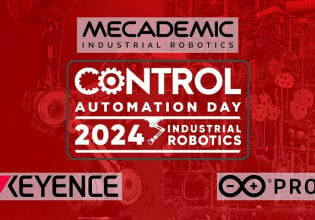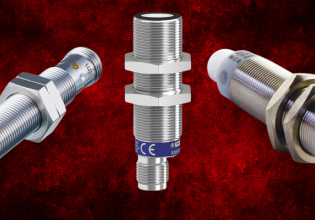J
Hello,
We are having trouble trying to get the communication between our PLC (S5 6ES5 103 8MA03) and the operator panel (Coros OP15). We have tried to reset, changed the CPU, reload program from EPROM and nothing works. Any ideas? Thanks.
We are having trouble trying to get the communication between our PLC (S5 6ES5 103 8MA03) and the operator panel (Coros OP15). We have tried to reset, changed the CPU, reload program from EPROM and nothing works. Any ideas? Thanks.