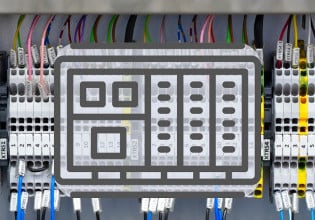F
Hi,
Can any one tell me how to use the LCC/DCC keypad of MKV processor?
There are 32 DCC errors at LCC/DCC display, and have diagnostic alarms belonging to missing card.
Thanks,
Can any one tell me how to use the LCC/DCC keypad of MKV processor?
There are 32 DCC errors at LCC/DCC display, and have diagnostic alarms belonging to missing card.
Thanks,