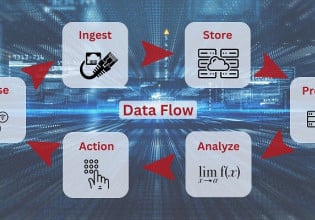HMI Troubleshooting and Maintenance
In this article, we cover some of the most common HMI failures and troubleshooting methods.
HMI (human-machine interface) devices are crucial components of automated systems. An HMI makes it possible for a human to interact with a machine efficiently and productively. It is important to maintain HMIs in good working conditions to keep the machine or system that they are part of at good performance levels.

Figure 1. An enclosed HMI working in a harsh industrial environment. Image used courtesy of Pannam Imaging
However, like any other hardware device, HMIs are prone to failures that can result in the inability to operate the machine or in a system outage. In the next sections, some of the most common HMI failures are presented together with troubleshooting methods in each case.
HMI–PLC Communication Issues
An HMI needs to be in constant communication with the main machine controller (in most cases, a programmable logic controller, or PLC). Several protocols can establish this handshake, with Ethernet-based and serial-based being among the most popular.
When the communication between the HMI and the PLC fails, the HMI can no longer read from and write to the PLC tags designated for the HMI functions. Consequently, human operators lose the ability to quickly know the machine's status, and the machine becomes inoperable in manual or teach modes. If another external failure were to occur, which requires manual intervention, the machine would be technically out of service due to the HMI communication loss.
Troubleshooting Intermittent HMI–PLC Communication Issues
For Ethernet-based HMI-PLC protocols, one of the first recommended diagnostics steps is: If the devices support it, run simple ping commands from both ends to confirm the failure. Sometimes, ping responses are intermittent, and other times, there is no response at all.
An intermittent response could indicate a loose connection at one or both terminals. If an RJ45 termination is used, it might need to be re-crimped. It is useful to perform continuity checks using a voltmeter, verifying both ends of each pin. This will help find issues with a specific wire, and it works for any connector.

Figure 2. An HMI to PLC connection using an Ethernet (Profinet) to RS-485 (MPI/DP) connector. Image used courtesy of AliExpress
If the wiring and terminals are in good condition, the problem could be software-related. Packet sniffers such as Wireshark can help determine if there are data transmission issues. For example, if there are duplicate IP addresses in the network or if two devices are trying to use the same TCP/IP port incorrectly, this can create intermittence.
Some systems use network address translation (NAT) routing to simplify and modularize machine networks. In these systems, hardware devices communicating via Ethernet are allowed to have the same IP address. This is correct as long as all IP addresses are unique within each subnetwork. It is therefore important that the NAT configuration is done carefully to properly isolate each subnetwork. A data packet sniffer will be helpful in this case if there are NAT issues.
Troubleshooting Unresponsive HMI–PLC Communication Issues
On the other hand, if there is no response to the ping requests, this could be a sign of a major wiring failure.
First, visually inspect the cable to see if there are any pinches or cuts. If the cable appears to be in good condition, the problem could be electrical, such as a voltage spike or a short circuit occurring prior to the failure. In these cases, a quick test can be performed by using another cable confirmed to work well and connecting it between the HMI and PLC terminals. If communication resumes, then the existing cable needs to be replaced.
Another cause of loss of communication could be related to firewall rules. Once these rules are configured the first time, communication should work. However, in some cases, the firewall rules are inadvertently changed when doing other system updates. When this occurs, the solution is simply to access the firewall configuration in the operative system and allow the TCP/IP port(s) required for the PLC–HMI communication.
Recognizing and Troubleshooting HMI Screen Issues
HMI screens are sensitive components required to work in often tough environments. Numerous HMIs use backlit LCD screens, and the backlights are some of the first elements to show signs of issues.
A failing screen would begin to look dull or start flickering. This is normally a long process of several weeks or months while the screen is still operational, allowing enough time to plan and execute the HMI replacement. Although, the HMI with failing backlights can be repaired or sent to a shop for refurbishment.
Another potential point of failure is the touch screens. With normal wear and tear, touch screens might begin to show signs of problems when they feel less sensitive or responsive to the touch.
Figure 3. Examples of common HMI touch screen problems. Video used courtesy of Innovative Automation
Similar to backlight issues, this deterioration usually takes a long time. Some good practices to lengthen the service life of touch screens are:
- Use only the fingers to operate it (no stylus or any other tools)
- Avoid pressing hard on the screen
- Ensure proper grounding (sometimes the issues are caused by long-term exposure to voltage irregularities)
- Always return the HMI to its stand or bracket to reduce the likelihood of breakage.
HMI Breakages and Prevention
Many HMIs are part of systems in motion. This leads to potential HMI breakages if the equipment were to fall or come to a sudden stop. In these cases, mounting and holding mechanisms must be well designed to hold the device in place and protect it under these scenarios. It is also best practice to frequently inspect these mechanisms for any signs of wear and tear as part of routine maintenance.
HMIs are delicate pieces of equipment that can have communication problems, screen issues, or break easily. However, preventive maintenance and troubleshooting are rather easy to accomplish. Wires can be replaced, as can screens or mounting equipment. Monitor these regularly to avoid failures.